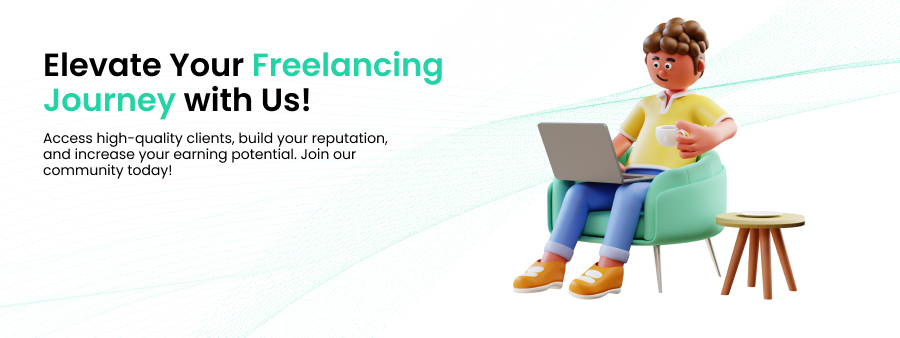Deploying machine learning models in Azure allows you to manage and scale your models in the cloud quickly. You can easily use the cloud’s elasticity, security, and scalability to build and install intelligent applications.
To deploy an ML model, you must prepare it, which involves building and testing it, saving it in the correct format, creating a scoring script, and creating an environment file. Once the model is ready, you can create an Azure Machine Learning workspace and deploy the model in the workspace.
Azure Machine Learning Service
Azure Machine Learning Service is a cloud-based platform that provides various tools and services for building, training, and deploying machine learning models. It allows data scientists and machine learning engineers to quickly, skilfully, and effortlessly create and deploy machine learning models at a large scale.
Setting up an Azure Machine Learning Service Workspace
Before deploying a machine learning model in Azure, you must set up an Azure Machine Learning Service workspace. Here are the steps to do so:
- Sign in to the Azure portal
- Click on “+ Create a resource” and search for “Azure Machine Learning.”
- Select “Azure Machine Learning” from the search results and click “Create.”
- In the “Create Azure Machine Learning” form, fill in the required information, such as subscription, resource group, workspace name, and region.
- Under “Authentication,” select “Managed Identity” to use a system-assigned identity for your workspace. Alternatively, you can select “Service Principal” to use a user-assigned identity.
- Under “Storage account,” select “Create new” if you want to create a new storage account or select an existing one.
- Click on “Review + create” to review the details of your workspace.
- Click on “Create” to create the workspace.

Once the workspace is created, you can access it from the Azure portal. You can create ML models in the workspace, train them, and deploy them to various Azure services. You can also monitor the performance of your models and manage your workspace resources.
Training and deploying models using Azure Machine Learning Service
Now that you have set up an Azure Machine Learning Service workspace, you can start training and deploying machine learning models. Here are the general steps involved:
- Prepare your data: To start, you must clean, transform, and divide your data into training and testing sets. The data you collect can be managed with the help of Azure services like Azure Data Factory.
- Create a training script: Write a Python script describing your machine learning model and how to put it through its paces of training. The script should contain the essential dependencies and be compatible with Azure Machine Learning Service.
- Create a compute target: To define the location of the training, a computed target must be created. Several compute Azure Machine Learning Services support your targets, such as Azure Virtual Machines, Azure Kubernetes Service, and Azure Batch.
- Create an experiment: An experiment is needed that stands in for the training session. While experimenting on Azure, you may use the Azure Machine Learning SDK or the Azure Machine Learning Studio.
- Submit the training job: Submit the training job to the compute target by running the experiment. The trial will run the training script on the computed target and log the results.
- Register the model: Once complete training, register the trained model with Azure Machine Learning Service. This allows you to version the model, track its detailed performance, and deploy it competently.
- Deploy the model: Deploy the registered model to a target environment, for instance, Azure Kubernetes Service or Azure Functions. You can deploy the model using the Azure Machine Learning SDK or the Azure Machine Learning Studio.
Monitoring and managing deployed models in Azure Machine Learning Service
Azure Machine Learning Service provides comprehensive tools for monitoring and managing deployed machine learning models. Using these tools ensures that your models perform well and deliver value to your organization.
- Model versioning: Azure ML Service allows you to upgrade/downgrade your models so that you can keep track of changes and roll back to a previous version if necessary.
- Model monitoring: They provide built-in monitoring capabilities, letting you track the performance of your models and detect anomalies or drifts in the data.
- Model retraining: If you detect issues with the performance of your deployed model, you can make the most out of Azure Machine Learning Service to retrain the model with new data or update the model with new code.
- Model auditing: These services enable you to closely monitor who is accessing your deployed models and how they are being used.
- Resource management: It offers valuable tools in helping you manage the resources used by your deployed models, such as scaling up or down compute resources as needed.
- Integration with Azure services: Azure Machine Learning Service integrates with other Azure services, such as Azure Monitor and Log Analytics, to deliver additional monitoring and management capabilities.
Azure Kubernetes Service
Azure Kubernetes Service (AKS) is a fully managed Kubernetes service provided by Microsoft Azure which allows you to locate and handle containerized applications at different scales. AKS provides a highly available, secure, scalable platform.
Setting up an Azure Kubernetes Service cluster
To set up an Azure Kubernetes Service (AKS) cluster, follow these general steps:
- Create an Azure Resource Group: A Resource Group is a logical container with related resources for an Azure solution. You can create a Resource Group using the Azure Portal, Azure CLI, or Azure PowerShell.
- Create an AKS cluster: You can use the Azure Portal, Azure CLI, or Azure PowerShell. When creating the cluster, you must specify the cluster’s name, location, and node size. One can also enable features such as RBAC and automatic node scaling.
- Connect to the AKS cluster: Once the AKS cluster is created, you can connect to it using the Kubernetes CLI tool, Kubectl. Installing Kubectl locally and configuring it to connect to your AKS cluster.
- Deploy your application: After connecting to the AKS cluster, you can deploy your application to the cluster using Kubernetes manifests. You can create Kubernetes manifests that specify the container image, ports, and resource requirements.
- Monitor and manage the AKS cluster: After deploying your application, you can monitor and manage the AKS cluster using tools such as Azure Monitor and Azure Log Analytics. These tools let you monitor metrics such as CPU and memory usage and configure alerts based on those metrics.
Deploying models on Azure Kubernetes Service
Here is an outline of the general process of deploying models on the Azure Kubernetes service:
- Containerize your model: Convert your model into a container image that can be run in a Kubernetes cluster. You can use tools such as Docker to create the container image.
- Upload the container image to a container registry: Store the container image in a container registry such as Azure Container Registry or Docker Hub.
- Define the Kubernetes deployment: Define a Kubernetes deployment that specifies the container image to use, the number of replicas to run and any environment variables that need to be set.
- Define the Kubernetes service: Define a Kubernetes service that exposes your deployed model to other services in the cluster.
- Deploy the model to the AKS cluster: Use Kubectl to deploy the Kubernetes deployment and service to the AKS cluster.
- Test the deployed model: Test it to ensure it functions correctly. Tools like Curl or Postman can send requests to the exposed service.

Azure Container Instances
Azure Container Instances (ACI) is a service in Azure that allows you to quickly run containerized applications without managing the underlying infrastructure. With ACI, you can deploy containers in seconds and only pay for the exact resources consumed by the containers.
Creating and deploying models on Azure Container Instances
Following the steps below, you can deploy your machine learning model to Azure Container Instances. ACI provides a simple and cost-effective platform for running containerized applications, including machine learning models:
- Containerize your model: Convert your machine learning model into a container image that can be run in Azure Container Instances. Tools such as Docker are preferably used for devising the container image.
- Create an Azure Container Instance: Use the Azure portal or the Azure command-line interface (CLI) to create an ACI container group. You must specify the container image, the number of containers to run, and any required environment variables.
- Test the deployed model: Run a trial to ensure it is functioning correctly at its peak capacity. Tools like Curl or Postman can send requests to the exposed endpoint.
- Scale the Azure Container Instance: Scale the number of containers running the deployed model as needed using the Azure portal or the Azure CLI.
Scaling and monitoring deployed models on Azure Container Instances
- Scale the Azure Container Instances: Azure Container Instances can be scaled manually or automatically based on demand. To scale manually, you can use the Azure portal or the Azure CLI to adjust the number of containers running the deployed model. To scale, you can use Azure Kubernetes Service (AKS) with ACI integration, which automatically scales the number of ACI containers based on demand.
- Monitor the deployed model: Azure Monitor and Azure Log Analytics provide tools for monitoring the performance of the deployed model, including metrics such as CPU and memory usage. You can also implement Application Insights to supervise the availability and responsiveness of the deployed model’s endpoint.
- Analyze logs and troubleshoot issues: Azure Log Analytics provides logs and diagnostic data for your Azure Container Instances, which can be used to troubleshoot issues with the deployed model. You can also use Azure Monitor to set up alerts based on certain metrics or logs.
- Secure the deployed model: Use Azure Container Registry to store and regularize your container images and enable network security groups and virtual networks to secure access to the deployed model.
By implementing the steps mentioned above, you can adjust the size of the resources allocated to your ML model and keep a check on its performance on Azure Container Instances, guaranteeing it operates efficiently and fulfils the needs and demands of your application.
Comparison of Deployment Options
| Deployment Option | Azure Kubernetes Service | Azure Container Instances |
| Deployment Complexity | High | Low |
| Scalability | High | Low |
| Configuration | Complex | Simple |
| Cost | Higher | Lower |
| Management | Requires management of Kubernetes cluster | No need to manage the underlying infrastructure |
| Use Cases | Large-scale deployments with high complexity and customization requirements | Lightweight deployments with simple configurations and fast deployment times |
Choosing the right deployment option for a specific problem depends on several factors, including the complexity of the deployment, the required scalability, the configuration needs, the cost, and the management requirements.
Azure Kubernetes Service (AKS) is a container orchestration service that provides high scalability and flexibility for large-scale machine learning deployments with high complexity and customization requirements. AKS requires managing the Kubernetes cluster, which can be more complex and time-consuming. However, AKS provides more extensive configuration options and can handle more complex deployments, making it an ideal choice for projects that require more advanced features.
On the other hand, Azure Container Instances (ACI) provides a simple and fast deployment option for lightweight machine learning models with simple configurations. ACI does not require handling the underlying infrastructure, making it easier to deploy and manage. ACI also has a lower cost than AKS, making it a more economical pick for smaller projects or deployments with fewer resources.
When selecting between AKS and ACI, it is essential to consider the required needs of your project and determine which deployment option is the best fit.
Tips for deploying machine learning models in Azure
Here are some tips to help you choose the right option:
- For large-scale machine learning deployments with high complexity and customization requirements, consider using Azure Kubernetes Service.
- Azure Container Instances are preferable for smaller machine learning deployments with simple configurations and fast deployment times.
- Consider the management requirements and the time and resources available for managing the deployment.
- Consider the cost implications and choose the option that fits within your budget.
- Start with a proof-of-concept or a small-scale deployment to test the effectiveness of the chosen deployment option before scaling up.
Conclusion
Deploying machine learning models on Azure might be challenging but possible with the right resources and approach. Depending on your needs, you may choose from several Azure deployment choices, including Azure Container Instances and Azure Kubernetes Service. Users may prepare, train, and release machine learning models while keeping tabs on their progress by analyzing project requirements and selecting the most suitable deployment method.